Brace yourself! I have some amazing news…we can play comprehensive & interactive games with Jamboard, Google’s interactive whiteboard!
If you have already been using some of my previous Jamboard ideas or attended any of my free Jamboard trainings, I am so ready to spill the tea! Are you ready?
These Jamboard games do require for educators to have a certain level of comfort with using Jamboard, but if you aren’t there yet, you can totally get there in no time. I will add some links at the bottom of this post.
Fly Swatter
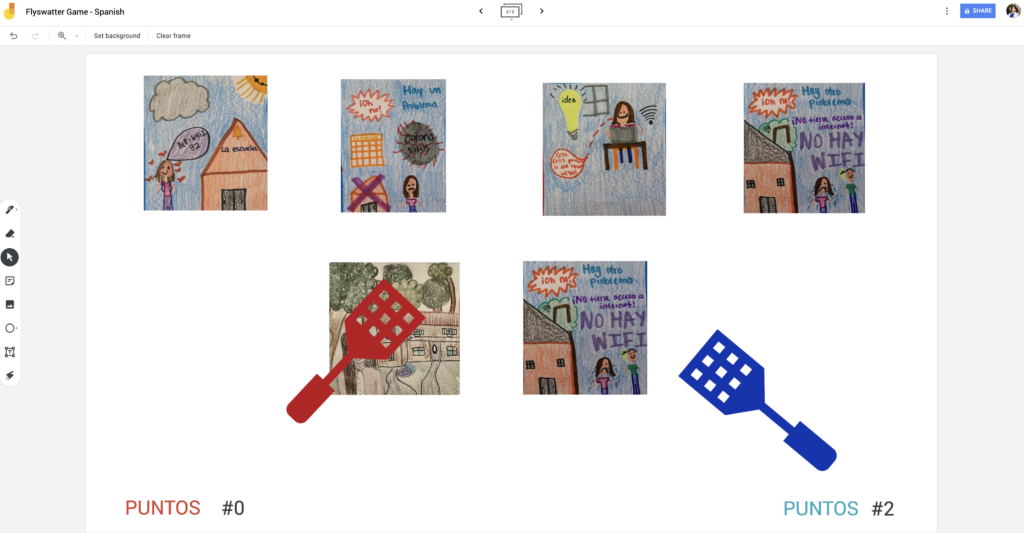
Whether you are reviewing a unit’s vocabulary, a novel, or a story. This is a great game to have the entire class interacting in no time.
Prep Work
- Maybe 10-15 minutes with my ready to prep templates.
- The entire class can play in one Jam (document).
- You will have to set up your Fly Swatter Game at least the day before by adding the images or text to your Fly Swatter Jam Frame 2.
- Once you have added your images, text, etc., make sure your fly swatters are set to “Bring to the front” by clicking on the three dots once the fly swatter is selected. This is an important step.
- Now, you are ready to make 14 copies of frame two so that all of your students can play. This is if you have a class of 30 students. For example, if you have a class of 20, you only need to duplicate the frame (page) nine times.
How to Play
- There will be two players per frame (page), so you will have to assign opponents. You will have to record the opponent’s name in the first frame (page) of the Jam for every student OR you can have students sign up themselves to face an opponent of their choice.
- Every students will go to their assigned frame (page) as established on the first page.
- Teacher will call on the description, word, question, or term.
- Students have to race each other to hit the correct answer/image with the fly swatter.
- Whoever hits it first, gets to record a point for their team.
- The teacher can slide frames to see different people play live.
- After each round, the teacher can ask students to record answer on a piece of paper.
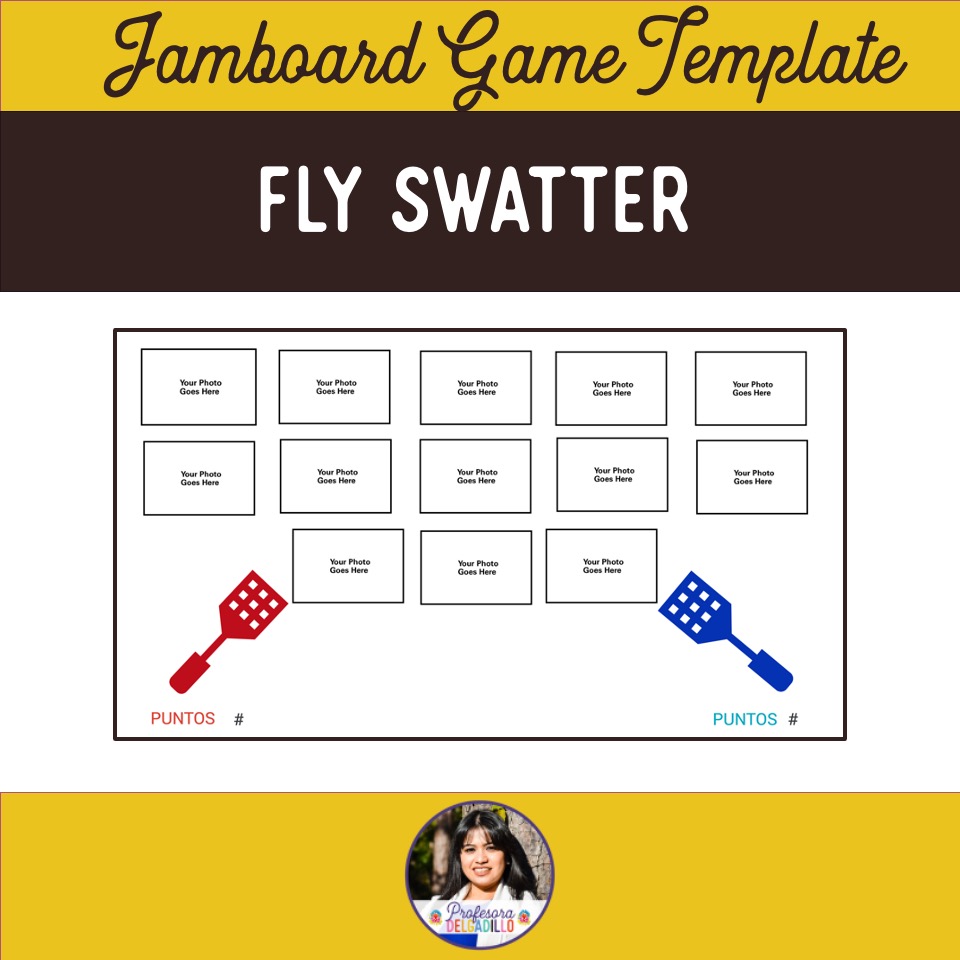
Connect Four
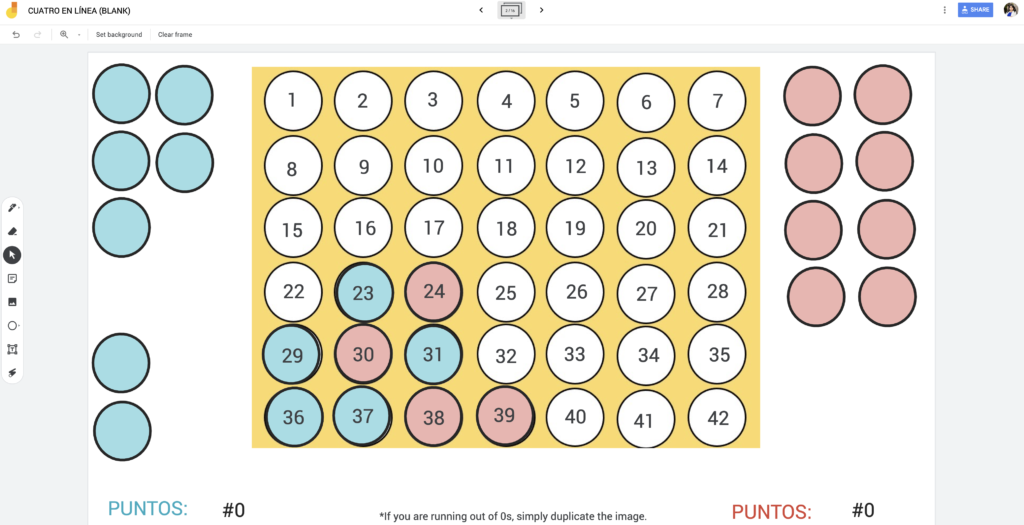
- This is a wonderful game to review content at the end of a unit, novel chapter, story, etc. It is an old time classic that just about every student knows how to play. Let’s get to it.
Prep Work for Option One and Option Two
- Maybe 5 minutes with my ready to prep templates.
- You will need to create a digital document with 42 questions or words that opponents will have to answer. Tip: Have students come up with 3-4 questions (or words) each the day prior and have them submit them all in one collaborative document so that you can simply pick and choose the best questions to create your pool of 42 questions. Remember, work smarter and not harder
.
- Once you have your questions ready, ask your students to make sure all of their blue & yellow circles are set to “Bring to the front” by clicking on the three dots once the circles are selected. This is an important step.
How to Play
Option One – Whole class
- You will only need the first and second frame of the Jamboard template if you are playing with the entire class.
- You will assign students a RED team frame and a Blue team frame although you will all only play & stay in FRAME #2 as a class.
- Share the link with everyone if you choose to or you can move the circles yourself. Whatever is more comfortable for you.
- You will ask a question and you will call on a student from the blue team to answer. If this student provides the correct answer, they get to place their blue circle as desired.
- Repeat the same step for someone from the red team.
- Don’t forget to have someone help you keep the score.
- You can play for as long as the class remains engaged.
- While you are playing, ask all students to answer on their own document or paper before you call on the player to answer or to record the answers.
Option Two – Teams of Two in Break Out Rooms
- You will assign students a RED team frame and a Blue team frame OR you can have the students select their own opponents if you are okay with that. Since they will be in breakout rooms, the number of the frame assigned will be irrelevant, but you do want to record who will be playing against who.
- You will provide each team a link “to force a copy” of the Connect Four template and the digital document with the 42 questions you prepared for them to answer. You will also have to show players how to change the sharing settings to “Anyone with the Link can edit.”
- You will instruct students that only one player out of each pair will get to “make the copy” and he/she will add the other player.
- You will send pairs to break out rooms
- Blue opponent will select a question to answer. If this student provides the correct answer, they get to place their blue circle as desired.
- The red opponent will repeat the same step
- Don’t forget to remind students to record their answers on frame three to each question and to keep their scoreboard.
- Set a timer for the game initially. A good place to start is 7 minutes.
- Visit break out rooms.
- Extend time only if you are seeing that students are fully on task.
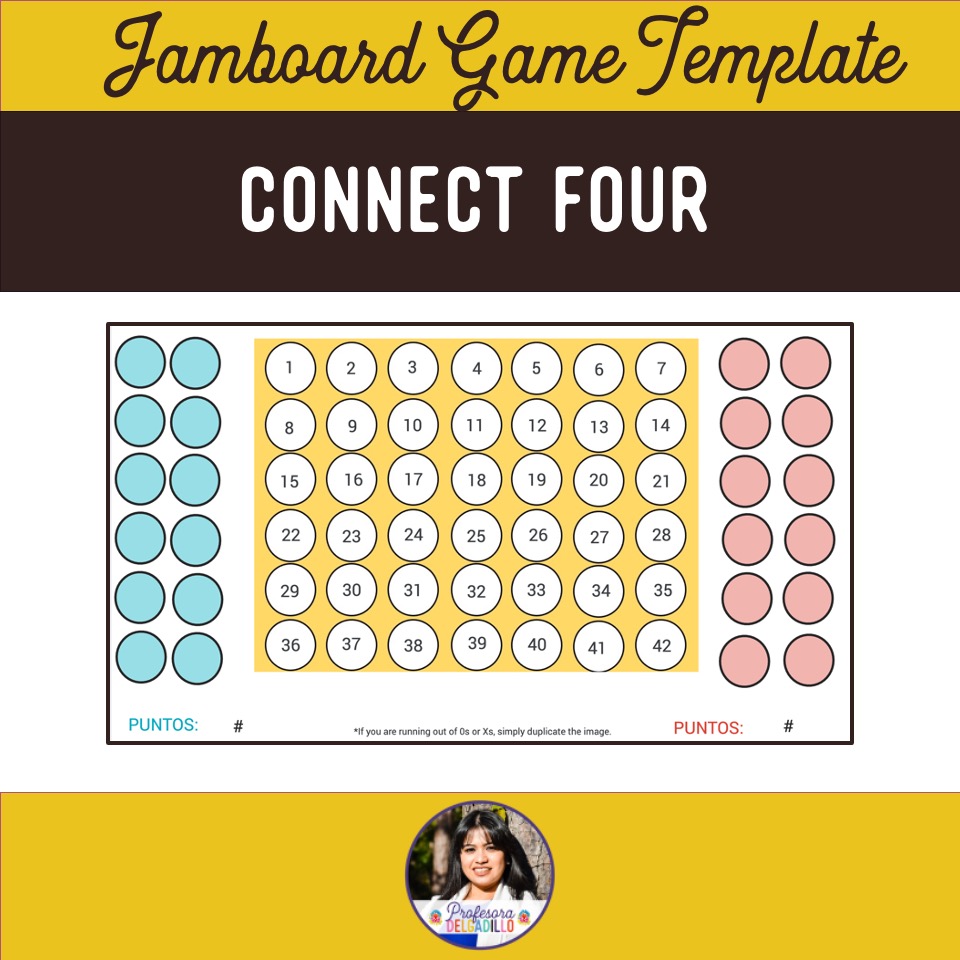
Tic - Tac - Toe
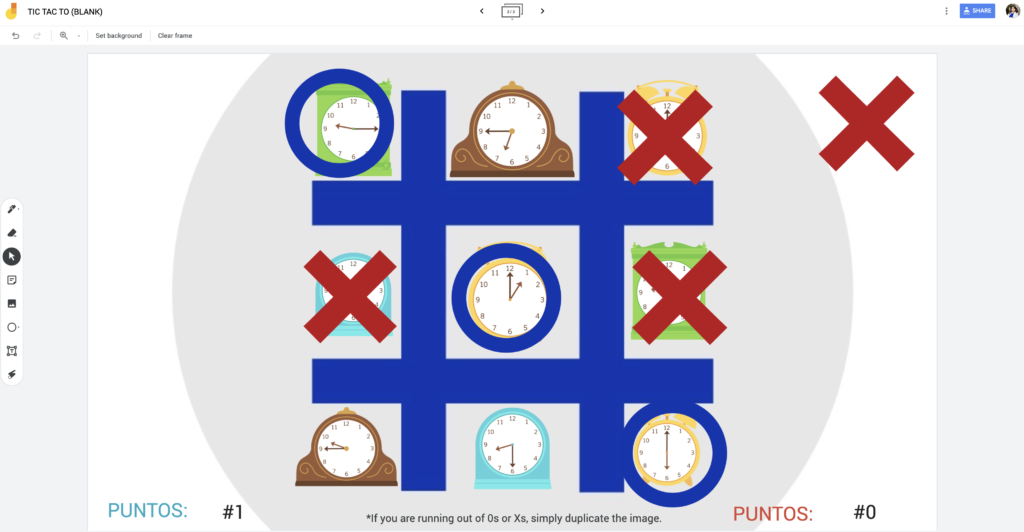
Another old time favorite. All students know how to play this one. They will be enjoying it on Jamboard in no time!
Prep Work for Option One and Option Two
- Maybe 5-10 minutes with my ready to prep templates.
- You will need to add nine images or questions to each of the squares.
- Once you have your images/ questions ready, ask your students to make sure all of their 0s and Xs are set to “Bring to the front” by clicking on the three dots once the circles are selected. This is an important step.
How to Play
Option One – Whole class
- You will only need the first and second frame of the Jamboard template if you are playing with the entire class. Tip: If you are playing it with the entire class, I would suggest you prepare more than one tic tac toe game so that more students get the opportunity to participate.
- You will assign students a RED team frame and a Blue team frame although you will all only play & stay in FRAME #2 as a class.
- Share the link with everyone if you choose to or you can move the circles yourself. Whatever is more comfortable for you.
- You will ask a question and you will call on a student from the blue team to answer. If this student provides the correct answer, they get to place their blue circle as desired.
- Repeat the same step for someone from the red team and if they answer correctly, they get to place their X where they wish.
- Don’t forget to have someone help you keep the score.
- You can play for as long as the class remains engaged.
- While you are playing, ask all students to answer on their own document or paper before you call on the player to answer or to record the answers.
- Tell them before hand that at the end of class, they will have a quiz based on the items from the Tic Tac Toe board.
Option Two – Teams of Two in Break Out Rooms
- You will assign students a RED team frame and a Blue team frame OR you can have the students select their own opponents if you are okay with that. Since they will be in breakout rooms, the number of the frame assigned will be irrelevant, but you do want to record who will be playing against who.
- You will provide each team a link “to force a copy” of the Tic Tac Toe template. f
- You will instruct students that only one player out of each pair will get to “make the copy” and he/she will add the other player. You will have to show players how to change the sharing settings to “Anyone with the Link can edit”
- You will send pairs to break out rooms
- Blue opponent will select a question to answer. If this student provides the correct answer, they get to place their blue circle as desired.
- The red opponent will repeat the same step.
- Don’t forget to remind students to record their answers on frame three to each question and to keep their scoreboard.
- Set a timer for the game initially. A good place to start is 5 minutes.
- Visit break out rooms.
- Extend time only if you are seeing that students are fully on task.
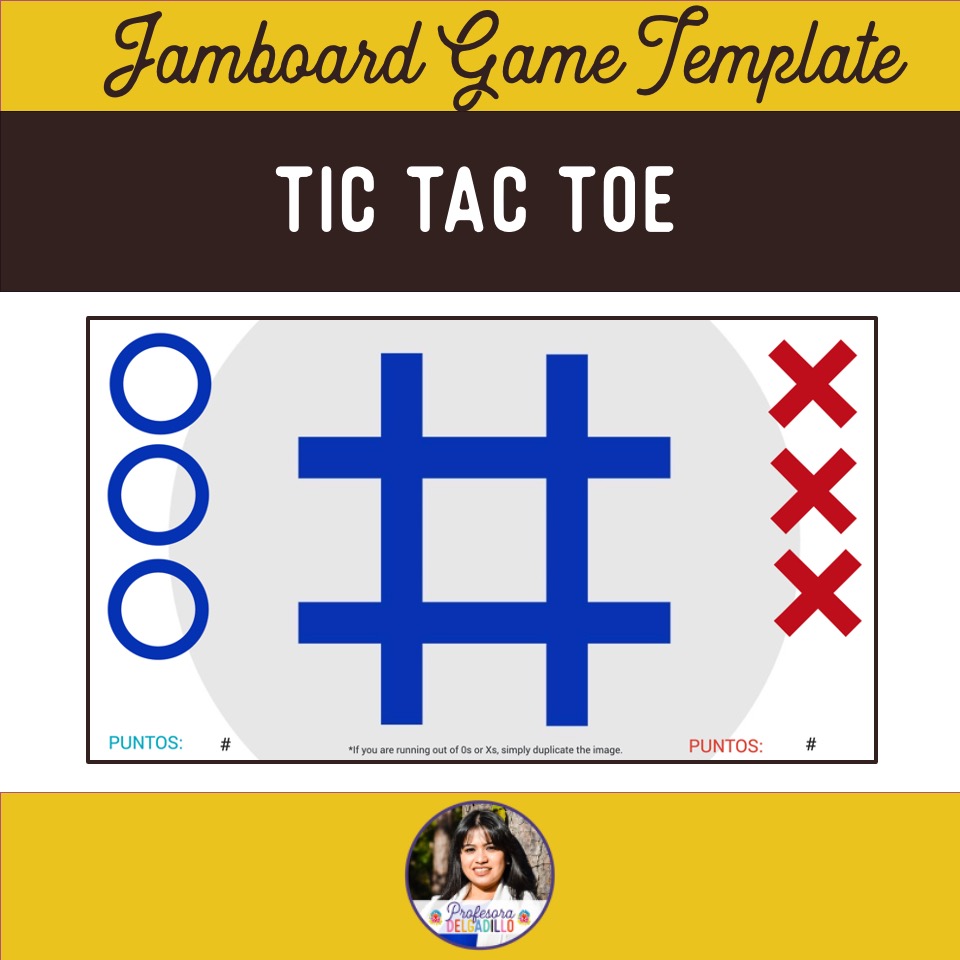
Ready to Use Templates
You can easily create your own Jamboard templates following my model, but I have some ready to use game templates inside my Tpt store that will save you a lot of time. These are available in Spanish, French, & English.
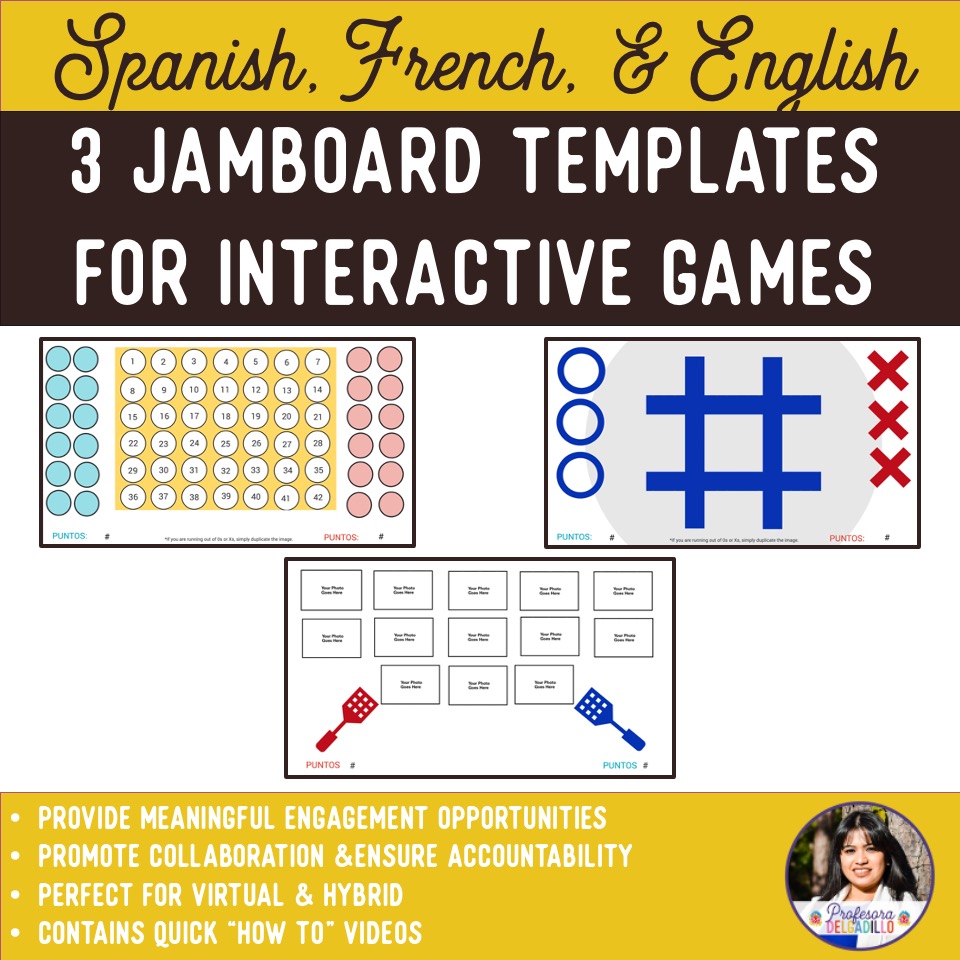
New to Jamboard?
Check out my initial free training on Jamboard. Join my Free Facebook Community Transformation Through Acquisition Driven Instruction and follow me on Instagram @profesoradelgadillo and on Twitter @profedelgadillo for more WL teaching & Jamboard ideas.
Don’t forget to brows through my blog as my latest posts have been about my Jamboard fever.


 .
.
One comment