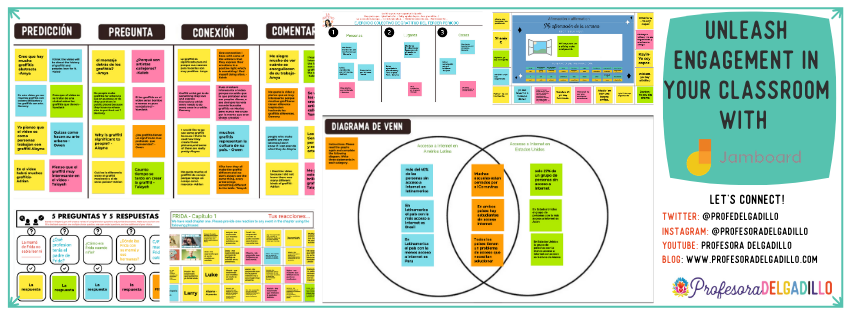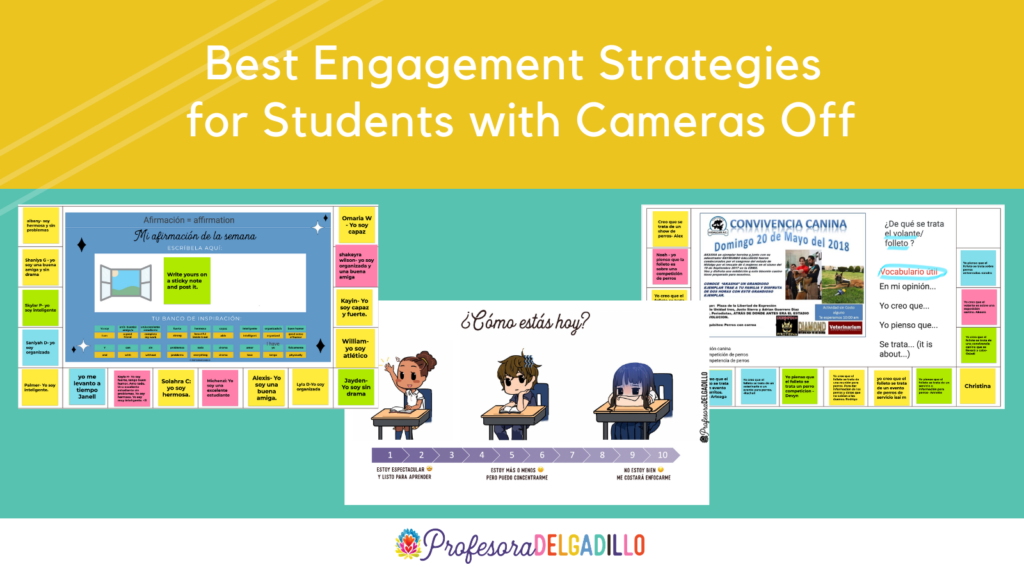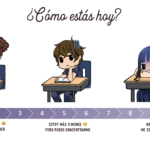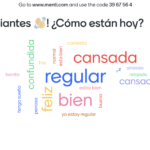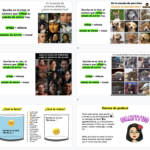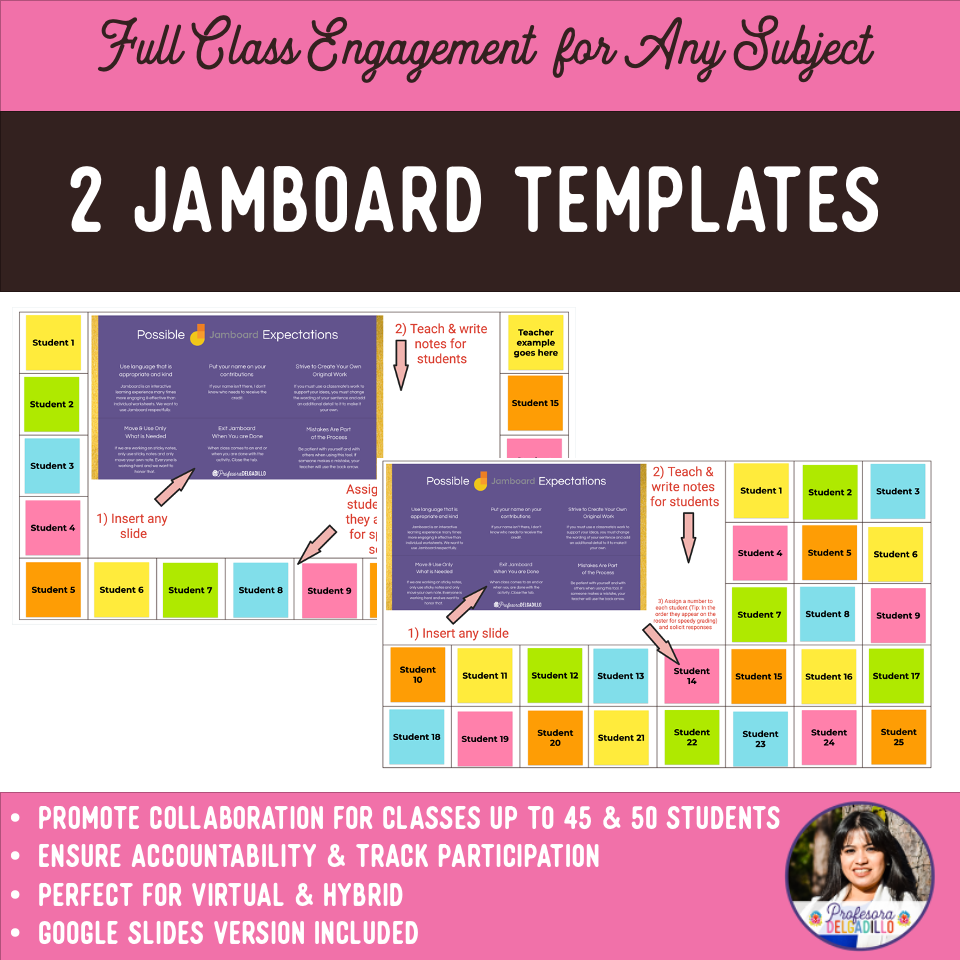Before I share the following two strategies to elevate engagement and student investment, I want to start by sharing my teaching context: I am 100% virtual about to go hybrid any day. I can’t see the vast majority of my students.
Student cameras aren’t required in my district and I refuse to make it a requirement for a variety of reasons (this is a different conversation, but you can check it out here if you are interested in listening to more on that topic). On a normal day, I only see one to three students who choose to brighten my day with their faces.
Does having a camera on really define engagement? Absolutely not! I have been teaching like this over a semester and my engagement & participation rates have range from 89% to 100%, most days being anywhere between 97% to 100%. I am going to share two of my tips and share how you can increase student engagement in the distance learning classroom.
#1 - Begin the class with Social Emotional Check Ins in the Target Language
Begin the class with a social emotional learning check in everyday (you can get some of mine for free here!) & show them how much you care. Remember what John Maxwell has said (also attributed to Theodore Roosevelt) “Students don’t care how much you know until they know how much you care.”
Many times, conducting these emotional check ins will open up conversations that otherwise wouldn’t have happened. For example, many times, I have been reminded that some of my students are currently the breadwinners of the family and are working longer shifts than usual and other times that they are stepping into other roles while they are trying to learn. Conducting SEL activities keeps my perception of my students’ realities in check and I can adjust and adapt for them to help them stay on track!
While you are conducting these activities, acknowledge each student by name as they share their responses via the chat (where they can share only with you or with everyone, make it their choice) or to ensure accountability via a Jamboard like the one in the picture below by assigning each student a number and students will have the options to display their names or not.
The image below is an SEL Jamboard activity I created that I can use and reuse each week. These are my class starters and they are focused on different SEL competence areas. To make things easier for me, I assign students a number in the order of my rosters in case I choose to grade these (once in a blue moon), it is very quick to do so. This way, if a student is absent or not participating, I can easily see it and reach out!
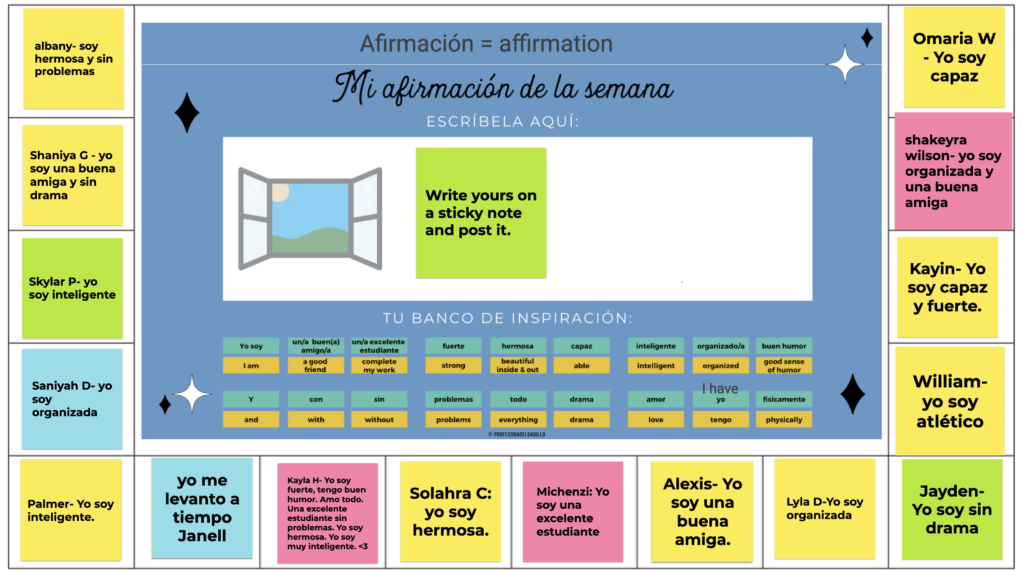
#2 - Be Intentional About Providing ZERO Opportunities to Opt Out
During the distance learning session, provide ZERO opportunities to opt out. Cameras off do not have to equal zero engagement. Whether it is through Go Formative (amazing and incredible and another favorite tech tool of mine), Pear Deck or Nearpod, or a simple interactive collaborative Google doc or slide, I want to encourage you to make EVERY ACTIVITY an engaging activity where YOU SEE EVERY STUDENT. If the students won’t make themselves visible to you, YOU then must become visible and present to them. When they recognize this…that you SEE THEM as individual students and as people and that you ALWAYS notice their absence, they will continue to show up for you.
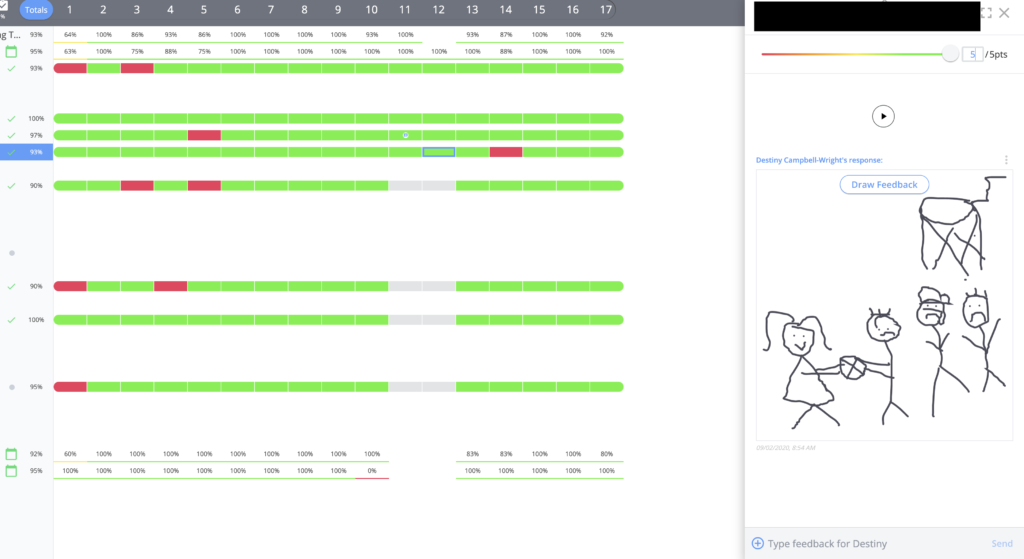
Not enough funds to leverage with tech?
So…your school won’t pay for Go Formative or Nearpod? Did you already max out your PearDeck trial? Then, I want to introduce you to Jamboard. What is Jamboard? It is not another tech tool you should dread to learn. In fact, it becomes many people’s best friend. It is so worth learning how to use it and it is simple to learn. Did I mention it is 100% free!? It is Google’s interactive whiteboard where the teacher can use it to teach an entire lesson and it is also collaborative where students can join you to share their responses. I have already blogged about how I have used Jamboard for different types of lessons in my classes. I also have a free Facebook community where I am teaching people how to use Jamboard one step at a time.
Here is an example of how I have used Jamboard to keep my students accountable during an live distance learning class session:
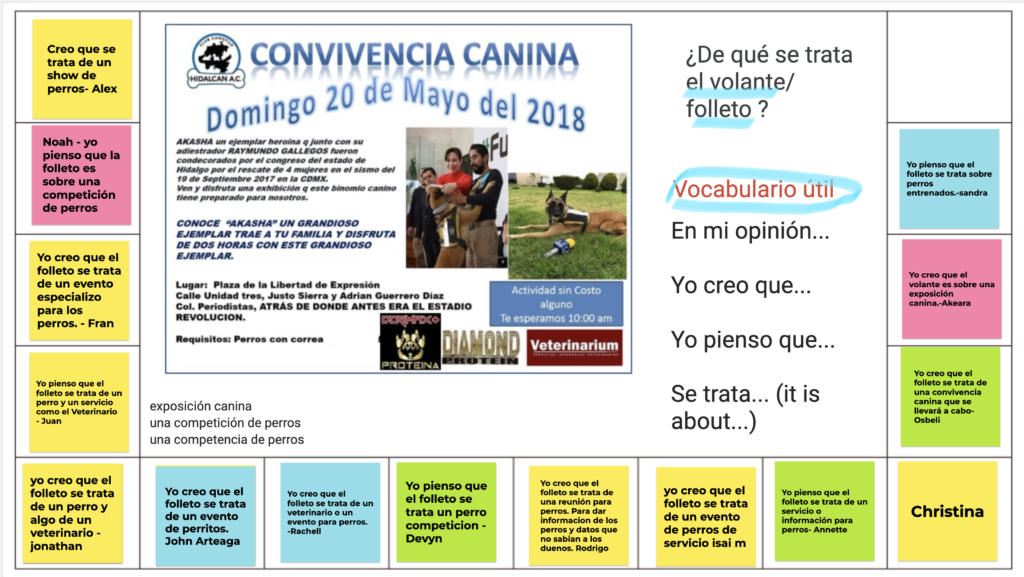
In the slide above, just like in the SEL check in, I assigned each student a number in the order of the roster for easy grading (if needed) and I present a slide or deliver input using an image of a slide that I bring into my generic ready to teach Jamboard template.
As you can see, with this Jamboard layout, I can easily see that my student Christina wasn’t present for that class period, this makes attendance taking a breeze. If I have 30 students in a class, I can easily duplicate the slide and swap back and forward very quickly to monitor all 30 students. Sometimes, I conduct entire lessons using nothing but Jamboard alone because as my friend Meredith White often has stated “less clicks often means more engagement.”
You can make your own Jamboard layouts very easily in Google slides and then download these as images and set them as backgrounds inside Jamboard, but if you would like to save time, I have some ready to use templates for all types of Jamboard activities.
Jamboard is also amazing to play games! If you would like to learn more about this wonderful Google App, join our free Facebook Community Jamboard for World Language Teachers