Have you caught the Jamboard fever yet? I know I’ve got it badly! That is not a bad thing though, specially if you are teaching 100% virtually, hybrid, and even face to face because let’s not forget our schools want us to remain socially distanced. In my case, I teach for an entire hour virtually every day and my classes usually have anywhere from 20 – 29 students. Jamboard has really taken my classes to a whole new level of excitement, so here I am passing my Jamboard fever!
So, what is Jamboard?
Jamboard is an online interactive whiteboard that can be used for a myriad of possibilities. Jamboard is any teacher’s dream because:
- It is 100% free.
- It has a very slim learning curve for teachers and students.
- It has fantastic versatility! You can adapted it to any activity, any teaching style
- Your students will be more engaged with Jamboard during REAL TIME!
It is a powerful tech tool for virtual learning & engagement.
I will not go into the basics of Jamboard on this blog post, but I will share a training I did for Jamboard recently:
3 Jamboard Activities to Try with Your Students:
Here are some Jamboard activities that you can try with your students as early as tomorrow! They are super simple to set up.
1. What do you see? What do you think?
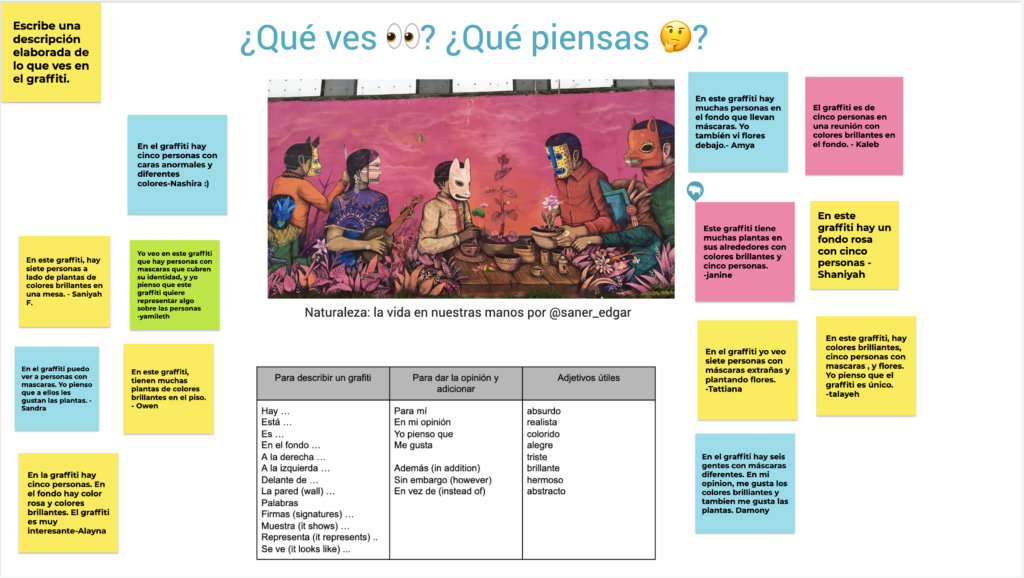
¿Qué ves? & ¿Qué piensas? is a wonderful activity to use as a hook to a unit or new concept. It is really simple to put together, and it puts the majority of the work on the students.
Simply, upload a picture into Jamboard, provide some scaffolds relevant to what you want the students to accomplish, and wait for their entries LIVE! You will find virtual engagement at its best.
With Jamboard, you are able to see who is participating in REAL time and who isn’t. In the event someone isn’t participating, you can gently sent them a message in the chat and inquire about what is happening or you can say out loud in the target language “I am waiting on X, Y, and Z…I want to read your contributions.” Normally, that does will do it because students will know that you are checking and making sure that EVERYONE is seen & is participating.
2. Focused Reading Variation
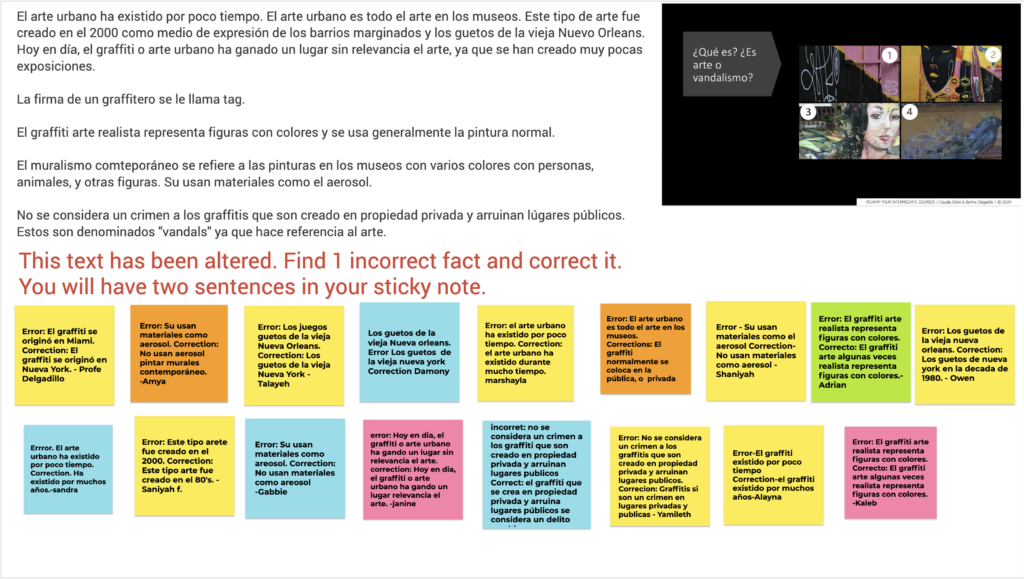
Focused reading is such a powerful activity for acquisition when students understand the majority of the text they are reading. We want students to get those repetitions of the language in a meaningful way.
This activity took me less than 3 minutes to put together as most Jamboard activities do!
I took a story we had put together during write and discuss the day prior. I changed a lot of details about the entire story. I took a screenshot of it, uploaded as an image to Jamboard, and then I added my instructions to the students.
Students had to read a text they were familiar with and identify an error. They had to write the sentence with the error and the corrected sentence. They also had to read their classmate’s work because they could not repeat the same error more than twice.
3. Cultural Comparisons
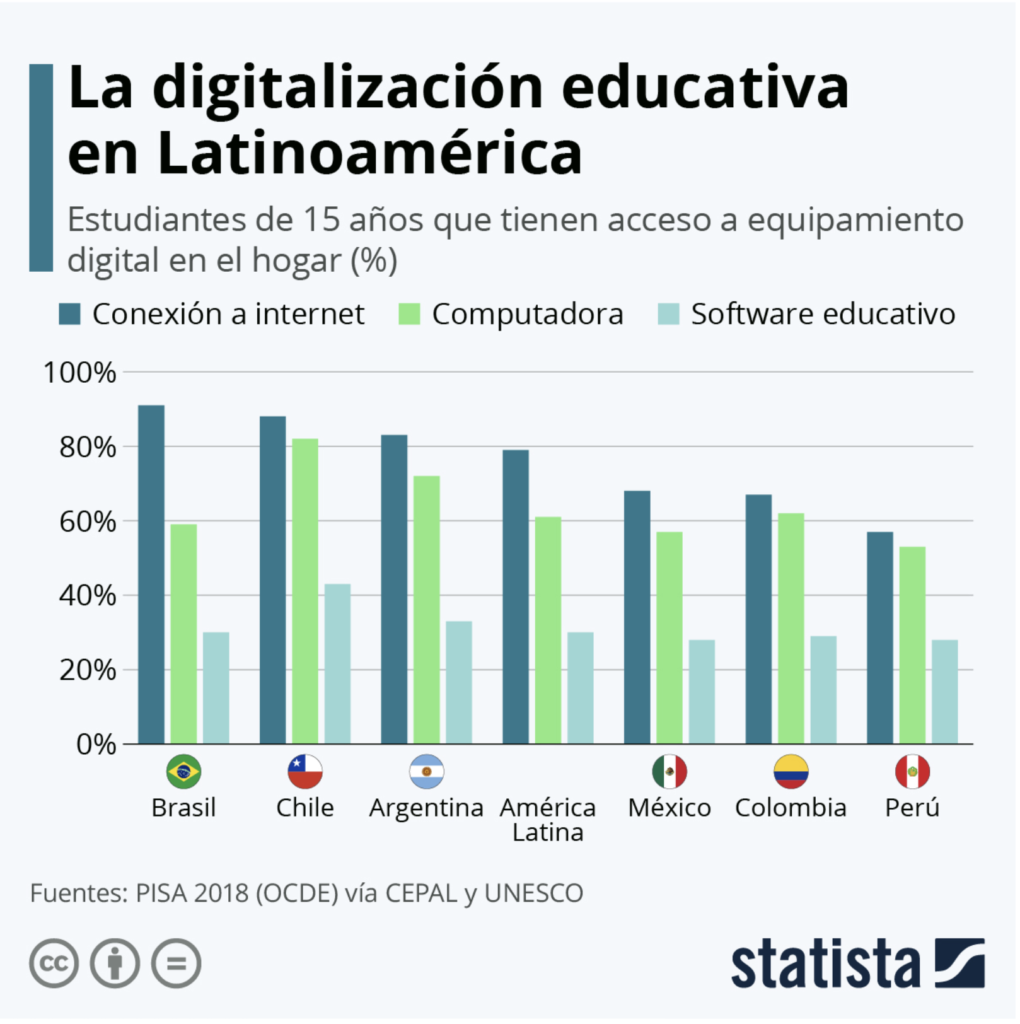
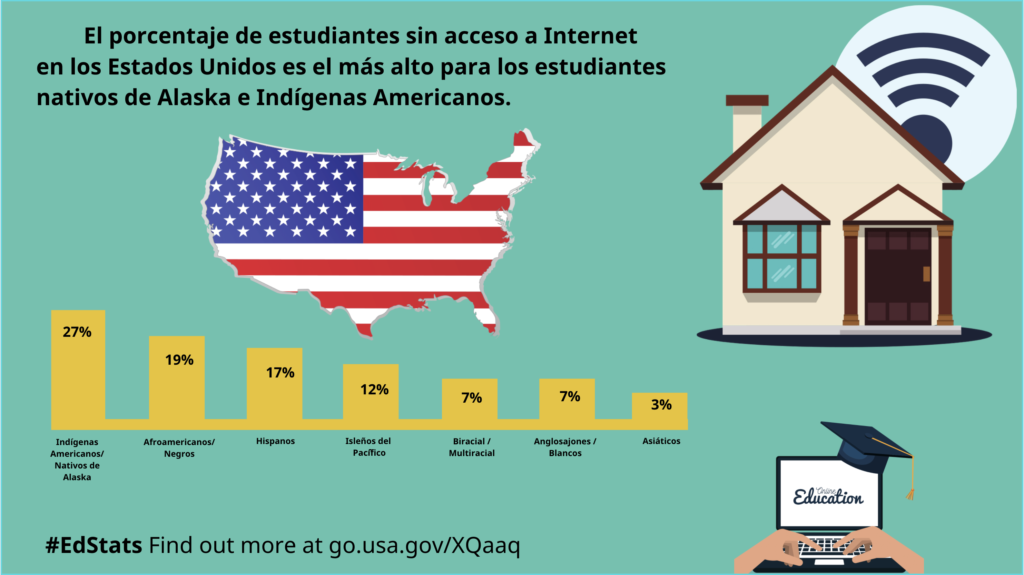
In this cultural comparison, I delivered comprehensible input to my Spanish 2 classes using the authentic resources in the images above. I paused & checked understanding by asking questions to my students during the lesson. I also provided them scaffolds of comparative nature. I modeled sentences for them. Then, students were asked to independently analyze and apply their understanding of the content individually. This is because you can assign whole class collaborative Jamboards, group, and individual Jamboards. This activity is one I assigned to every student individually. Here is an example of a finished product.
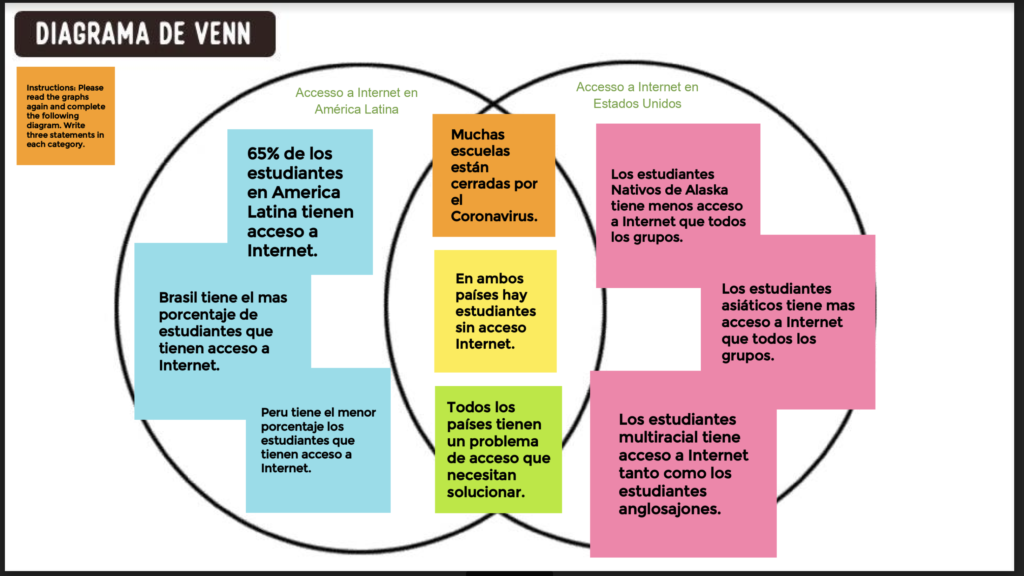
I created this activity using one of my 22 Jamboard templates, which are available in Spanish, French, and English. You can get them here!
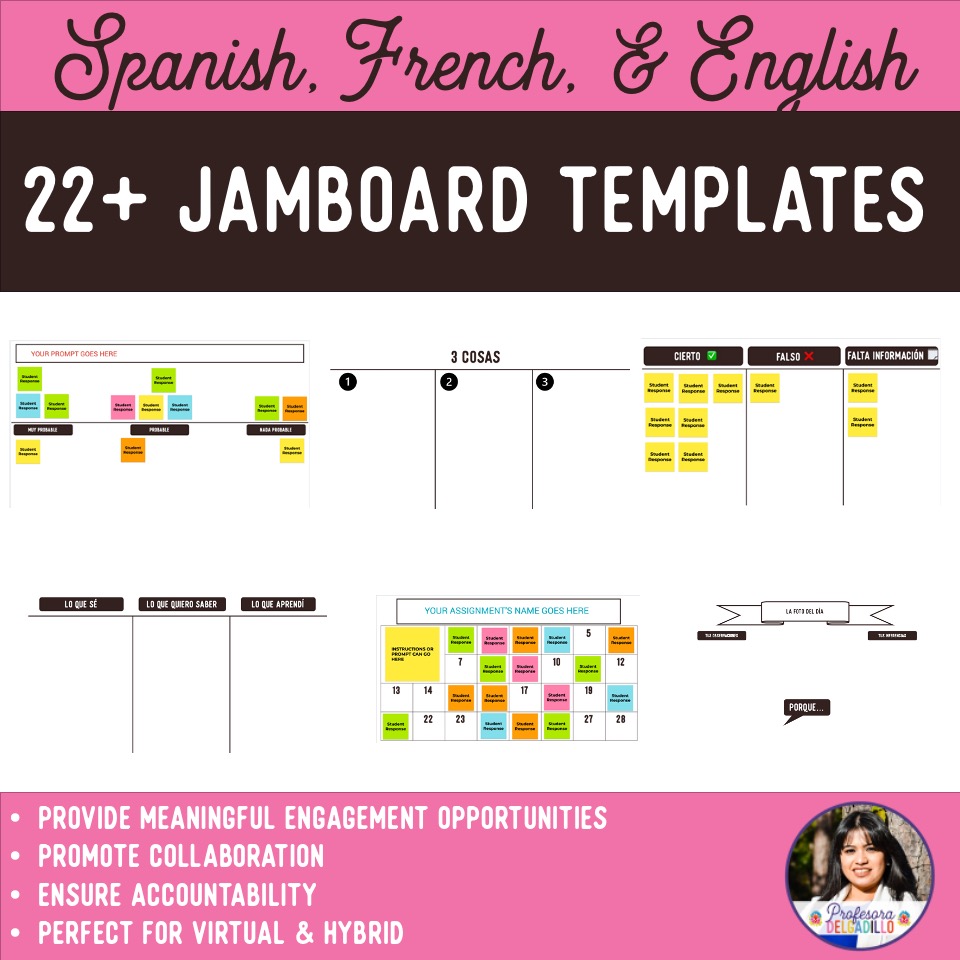
I will be sharing more ideas on how other world language teachers and I have been using Jamboard in the next couple of ideas. Be on the lookout for more blog posts coming up!
Also, if you are on Instagram, I want to invite you to follow me @profesoradelgadillo for more Jamboard and WL teaching inspiration and ideas!
We are sharing Jamboard teaching ideas exclusively for World Language teachers under the #WLJamboardideas!

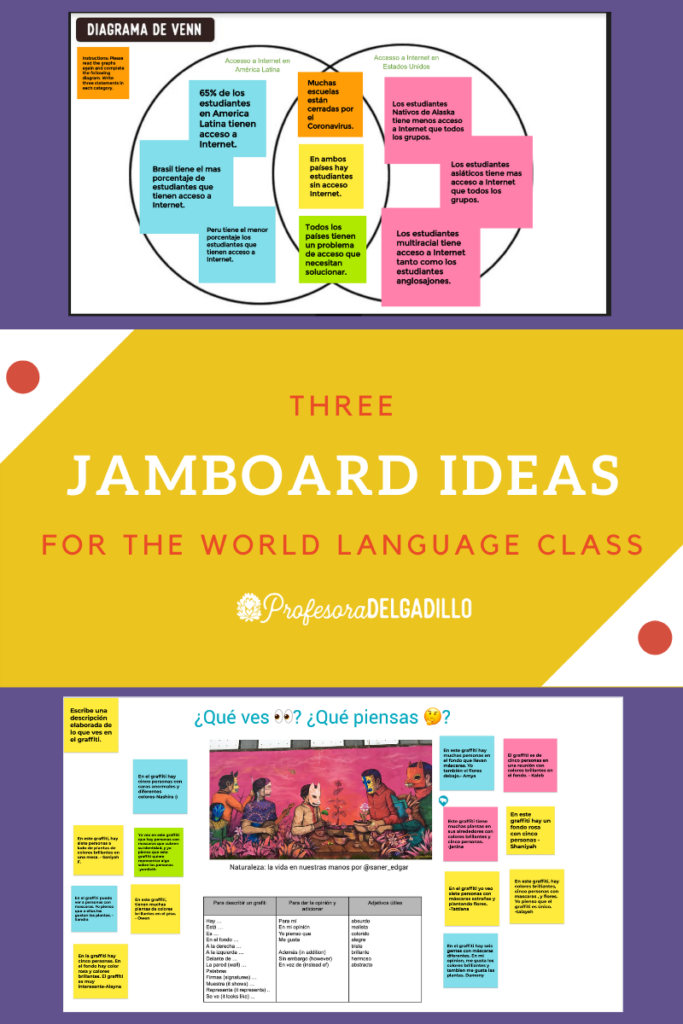
This is so helpful… I’ve been needing something new up my sleeve to keep things fresh for my students!
I’ve never used Jamboard before… do you have a tutorial somewhere for how you use these templates? Or general tips and tricks (and warnings… I hear that students can edit each other’s posts. How do you set them up for respectful participation?)?
Hi Sandi! Thank you so much for stopping by to read the post. I am so glad you found it helpful. I have two trainings on Jamboard I have done inside my Facebook community. Here are the links. This is the first one https://www.facebook.com/69704415/videos/10101052302654538/ and this is the second one https://www.facebook.com/69704415/videos/10101055908378638/
Next Wednesday, 11/18, I will be hosting another one at 6:00 PM ET.
Thank you so much!!! I will check them out asap! 🙂
Thank you so much!!!
I tried the links, but they didn’t work for me :(. They say content unavailable. Do I need to part of a particular group?